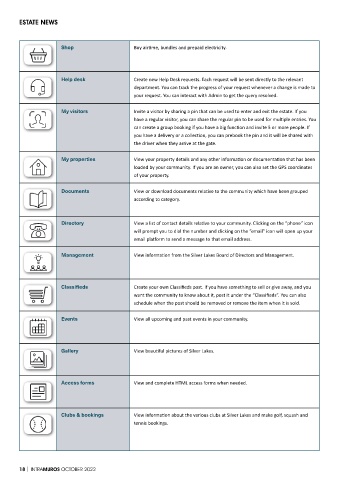Page 20 - Silver Lakes_Issue 9_2022
P. 20
ESTATE NEWS
Shop Buy airtime, bundles and prepaid electricity.
Help desk Create new Help Desk requests. Each request will be sent directly to the relevant
department. You can track the progress of your request whenever a change is made to
your request. You can interact with Admin to get the query resolved.
My visitors Invite a visitor by sharing a pin that can be used to enter and exit the estate. If you
have a regular visitor, you can share the regular pin to be used for multiple entries. You
can create a group booking if you have a big function and invite 5 or more people. If
you have a delivery or a collection, you can prebook the pin and it will be shared with
the driver when they arrive at the gate.
My properties View your property details and any other information or documentation that has been
loaded by your community. If you are an owner, you can also set the GPS coordinates
of your property.
Documents View or download documents relative to the community which have been grouped
according to category.
Directory View a list of contact details relative to your community. Clicking on the “phone” icon
will prompt you to dial the number and clicking on the “email” icon will open up your
email platform to send a message to that email address.
Management View information from the Silver Lakes Board of Directors and Management.
Classifieds Create your own Classifieds post. If you have something to sell or give away, and you
want the community to know about it, post it under the “Classifieds”. You can also
schedule when the post should be removed or remove the item when it is sold.
Events View all upcoming and past events in your community.
Gallery View beautiful pictures of Silver Lakes.
Access forms View and complete HTML access forms when needed.
Clubs & bookings View information about the various clubs at Silver Lakes and make golf, squash and
tennis bookings.
18 | INTRAMUROS OCTOBER 2022