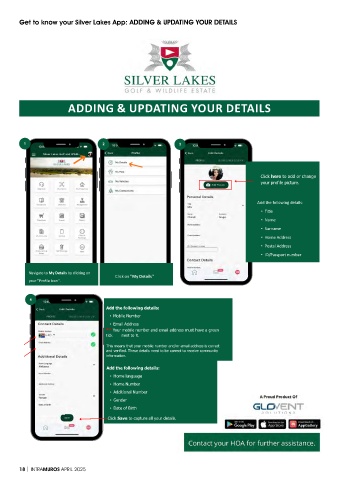Page 20 - Intra Muros April Issue 2025
P. 20
Get to know your Silver Lakes App: ADDING & UPDATING YOUR DETAILS
ADDING & UPDATING YOUR DETAILS
Adding & Updating Your
Details
1 2 3
Click here to add or change
your profile picture.
Add the following details:
• Title
• Name
• Surname
• Home Address
• Postal Address
• ID/Passport number
Navigate to My Details by clicking on
Click on "My Details"
your "Profile Icon".
4
Add the following details:
• Mobile Number
• Email Address
** Your mobile number and email address must have a green
tick next to it.
This means that your mobile number and/or email address is correct
and verified. These details need to be correct to receive community
information.
Add the following details:
• Home language
• Home Number
• Additional Number
• Gender A Proud Product Of
• Date of Birth
Click Save to capture all your details.
Contact your HOA for further assistance.
18 | INTRAMUROS APRIL 2025