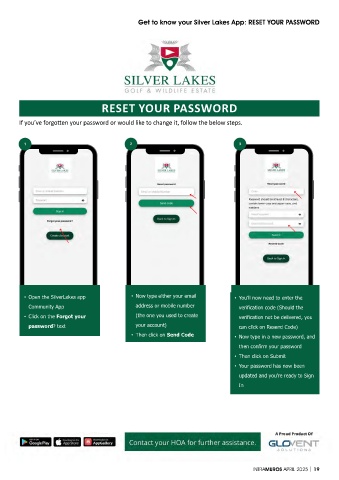Page 21 - Intra Muros April Issue 2025
P. 21
Get to know your Silver Lakes App: RESET YOUR PASSWORD
Reset
Password
RESET YOUR PASSWORD
If you’ve forgotten your password or would like to change it, follow the below steps.
If you’ve forgotten your password or would like to change it, follow the below steps.
1 2 3
• Open the SilverLakes app • Now type either your email • You’ll now need to enter the
Community App address or mobile number verification code (Should the
• Click on the Forgot your (the one you used to create verification not be delivered, you
password? text your account) can click on Resend Code)
• Then click on Send Code • Now type in a new password, and
then confirm your password
• Then click on Submit
• Your password has now been
updated and you’re ready to Sign
In
A Proud Product Of
Contact your HOA for further assistance.
INTRAMUROS APRIL 2025 | 19